- I upgraded pipewire from stable to backports (I want to know
if this is related to my problemwhy essential packages were removed)
Start-Date: 2024-09-18 14:59:02
Commandline: apt install libpipewire-0.3-0/bookworm-backports
Requested-By: dullbananas (1000)
Install: libpulsedsp:amd64 (16.1+dfsg1-2+b1, automatic), pulseaudio:amd64 (16.1+dfsg1-2+b1, automatic), pulseaudio-utils:amd64 (16.1+dfsg1-2+b1, automatic), libasound2-plugins:amd64 (1.2.7.1-1, automatic), policykit-1-gnome:amd64 (0.105-8, automatic), pulseaudio-module-bluetooth:amd64 (16.1+dfsg1-2+b1, automatic), libspeexdsp1:amd64 (1.2.1-1, automatic)
Upgrade: libspa-0.2-modules:amd64 (0.3.65-3+deb12u1, 1.2.3-1~bpo12+1), libpipewire-0.3-0:amd64 (0.3.65-3+deb12u1, 1.2.3-1~bpo12+1)
Remove: pipewire-pulse:amd64 (0.3.65-3+deb12u1), pipewire-audio-client-libraries:amd64 (0.3.65-3+deb12u1), t2-apple-audio-dsp-speakers161:amd64 (0.2.0-1), gnome:amd64 (1:43+1), gnome-remote-desktop:amd64 (43.3-1), pipewire:amd64 (0.3.65-3+deb12u1), gnome-shell-extensions:amd64 (43.1-1), gnome-shell:amd64 (43.9-0+deb12u2), pipewire-tests:amd64 (0.3.65-3+deb12u1), gdm3:amd64 (43.0-3), libspa-0.2-jack:amd64 (0.3.65-3+deb12u1), libspa-0.2-bluetooth:amd64 (0.3.65-3+deb12u1), pipewire-jack:amd64 (0.3.65-3+deb12u1), gstreamer1.0-pipewire:amd64 (0.3.65-3+deb12u1), t2-apple-audio-dsp-mic:amd64 (0.4.0-1), pipewire-audio:amd64 (0.3.65-3+deb12u1), pipewire-bin:amd64 (0.3.65-3+deb12u1), chrome-gnome-shell:amd64 (42.1-3), task-gnome-desktop:amd64 (3.73), gnome-session:amd64 (43.0-1+deb12u1), gnome-browser-connector:amd64 (42.1-3), gnome-core:amd64 (1:43+1), libpipewire-0.3-modules:amd64 (0.3.65-3+deb12u1), wireplumber:amd64 (0.4.13-1), gnome-shell-extension-prefs:amd64 (43.9-0+deb12u2), pipewire-alsa:amd64 (0.3.65-3+deb12u1)
End-Date: 2024-09-18 14:59:35
Start-Date: 2024-09-18 14:59:43
Commandline: apt install libpipewire-0.3-modules/bookworm-backports
Requested-By: dullbananas (1000)
Install: libconfig++9v5:amd64 (1.5-0.4, automatic), libxml++2.6-2v5:amd64 (2.40.1-3, automatic), libpipewire-0.3-modules:amd64 (1.2.3-1~bpo12+1), libffado2:amd64 (2.4.7-1, automatic)
End-Date: 2024-09-18 14:59:48
Start-Date: 2024-09-18 14:59:57
Commandline: apt install pipewire/bookworm-backports
Requested-By: dullbananas (1000)
Install: pipewire:amd64 (1.2.3-1~bpo12+1), pipewire-bin:amd64 (1.2.3-1~bpo12+1, automatic), wireplumber:amd64 (0.4.13-1, automatic)
End-Date: 2024-09-18 15:00:02
- I suspended the computer, and after resume, the lock screen was broken:
- When I clicked on the password field, the text cursor only appeared for a split second, and I could not type in it
- Clicking on the user switch button on the bottom right corner did nothing
- A few times, the text “Authentication error” randomly appeared for a split second, probably for 1 frame
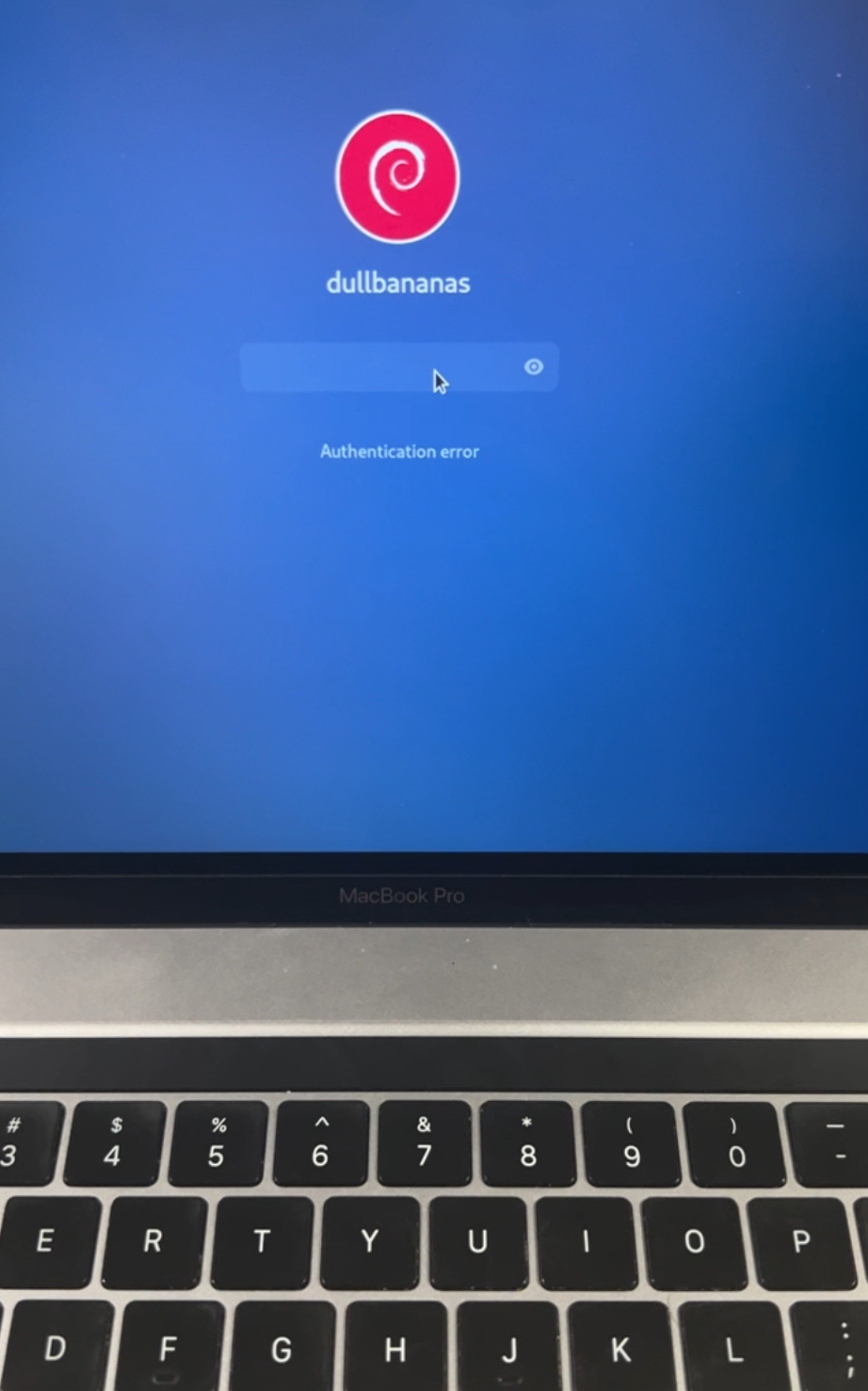
- No way to reboot the normal way, because I could only use the power menu on the lock screen, which only has suspend
- I used the power button to reboot, and instead of GNOME, there was darkness
Debian GNU/Linux 12 dullbananas-macbookpro161 tty1
dullbananas-macbookpro161 login:
- I downgraded pipewire to stable
Start-Date: 2024-09-18 15:20:16
Commandline: apt install pipewire/stable
Requested-By: dullbananas (1000)
Downgrade: pipewire:amd64 (1.2.3-1~bpo12+1, 0.3.65-3+deb12u1), pipewire-bin:amd64 (1.2.3-1~bpo12+1, 0.3.65-3+deb12u1), libspa-0.2-modules:amd64 (1.2.3-1~bpo12+1, 0.3.65-3+deb12u1), libpipewire-0.3-modules:amd64 (1.2.3-1~bpo12+1, 0.3.65-3+deb12u1), libpipewire-0.3-0:amd64 (1.2.3-1~bpo12+1, 0.3.65-3+deb12u1)
End-Date: 2024-09-18 15:20:26
- I ran
dpkg --verifyand got this output
??5?????? /lib/modules/6.10.9-1-t2-bookworm/modules.alias
??5?????? /lib/modules/6.10.9-1-t2-bookworm/modules.alias.bin
??5?????? /lib/modules/6.10.9-1-t2-bookworm/modules.dep
??5?????? /lib/modules/6.10.9-1-t2-bookworm/modules.dep.bin
missing /usr/share/dbus-1/services/io.snapcraft.Prompt.service
??5?????? c /etc/systemd/logind.conf
??5?????? c /etc/tlp.conf
??5?????? /lib/modules/6.10.8-1-t2-bookworm/modules.alias
??5?????? /lib/modules/6.10.8-1-t2-bookworm/modules.alias.bin
??5?????? /lib/modules/6.10.8-1-t2-bookworm/modules.dep
??5?????? /lib/modules/6.10.8-1-t2-bookworm/modules.dep.bin
??5?????? c /etc/gdm3/daemon.conf
missing /etc/os-release.debootstrap
??5?????? /lib/modules/6.10.7-1-t2-bookworm/modules.alias
??5?????? /lib/modules/6.10.7-1-t2-bookworm/modules.alias.bin
??5?????? /lib/modules/6.10.7-1-t2-bookworm/modules.dep
??5?????? /lib/modules/6.10.7-1-t2-bookworm/modules.dep.bin
- I reinstalled systemd (not sure if this made a difference)
Start-Date: 2024-09-18 15:48:58
Commandline: apt install --reinstall systemd
Requested-By: dullbananas (1000)
Reinstall: systemd:amd64 (252.30-1~deb12u2)
End-Date: 2024-09-18 15:49:02
- I reinstalled gdm3, and immediately without me doing anything else, there was GNOME instead of darkness
Start-Date: 2024-09-18 15:51:49
Commandline: apt install --reinstall gdm3
Requested-By: dullbananas (1000)
Install: gnome-remote-desktop:amd64 (43.3-1, automatic), gnome-shell:amd64 (43.9-0+deb12u2, automatic), power-profiles-daemon:amd64 (0.12-1+b1, automatic), gdm3:amd64 (43.0-3), gstreamer1.0-pipewire:amd64 (0.3.65-3+deb12u1, automatic), chrome-gnome-shell:amd64 (42.1-3, automatic), gnome-session:amd64 (43.0-1+deb12u1, automatic), gnome-browser-connector:amd64 (42.1-3, automatic), gnome-shell-extension-prefs:amd64 (43.9-0+deb12u2, automatic)
Remove: tlp:amd64 (1.5.0-2), tlp-rdw:amd64 (1.5.0-2)
End-Date: 2024-09-18 15:52:05
-
End of class
-
I reinstalled tlp because installing gdm3 removed it
-
After selecting an app search result, instead of a new window opening, an existing window was focused, and this led to me discovering that my built-in extensions were gone
-
While writing this post, I got the idea of using the list of removed packages in the apt history log output from
apt install libpipewire-0.3-0/bookworm-backportsto see what packages to install again, so I did that, then I also had to uninstall firefox-esr again -
I rebooted, and my built-in extensions and other stuff were resurrected, so now I have full redemption
-
Another Window Session Manager restored my windows in a way that pissed me off

(Failed attempts of recovery are not listed)
Edit: actually I made the mistake 1 minute before the start of class
Good person! This is how you learn Linux and gain experience. Trying to understand why something happened and trying to fix it using that understanding. Not “just reinstall” or worse “you should use X distro instead.”
This doesn’t feel like something that should happen. Like at all. I don’t want experience repairing stuff. I want stuff not breaking. I know mos tpeople here treat a OS like a hobby, but for most people its a tool.
yum history undo lastThere’s a colossal amount of work that goes into making that command usable and reliable, and I’m glad to say the yum-adjacent distros are still putting in the effort. That may change, but so far it’s been there to save my bacon when I need it.
Congratulations 🎉 Nice work figuring it out.
Gotta love the idea that when you uninstall a package all the packages that depend on it must be removed for consistency.
Out of curiosity, what were you looking to gain from the pipewire upgrade?
Trying to fix a crash after suspend, and log mentions pipewire being tainted (part of an “oops” if i remember correctly)
You might be interested in reading the Unix Haters Handbook. I mean, that the command to install a backport so easily allowed you to remove core packages without a… Better warning, is an old complaint
Yet even without a WM, still better than macOS
If only you had timeshift and a CoW filesystem ;) rollbacks are easy peasy then!
(Failed attempts of recovery are not listed)
Would be interesting thoughThe bash logs were lost in a logic board failure
This was definitely one of my least favorite things when I used Debian.
It shows that we need to think about how users are performing tasks and how to intuitively make their usage more successful. The OS should try to get out of the way and always have the ability to easily revert in the case of platform failure.
Hard lesson to learn, I’ve been taught the same myself.
Some others have said it already, but I will repeat the gospel, use Timeshift!
I did nearly the exact same thing you did on my Debian laptop at a tech conference right at the beginning of an important session.
I decided to mess around with my wireless drivers. IDK why I thought that was a good idea, I don’t remember what I was trying to do, but I borked my networking stack completely.
couldn’t get it to reconnect, couldn’t get the settings to revert or anything.
I quickly ran Timeshift and selected my most recent automatic daily restore point. 5 minutes later I was back 100% Internet was working perfectly, nothing funky, and I was able to catch up and follow the lecture again.
Timeshift is awesome too because it runs from the command line if you need it to. So even borking your GUI isn’t a death sentence, you can still run Timeshift from the terminal and restore your system.
Been there.
You should consider switching to some immutable distro like Silver Blue, uBlue, etc. for the peace of mind and the easiness to revert back to some stable system. I am currently using one in conjunction with Nix and it is truly a blessing.







