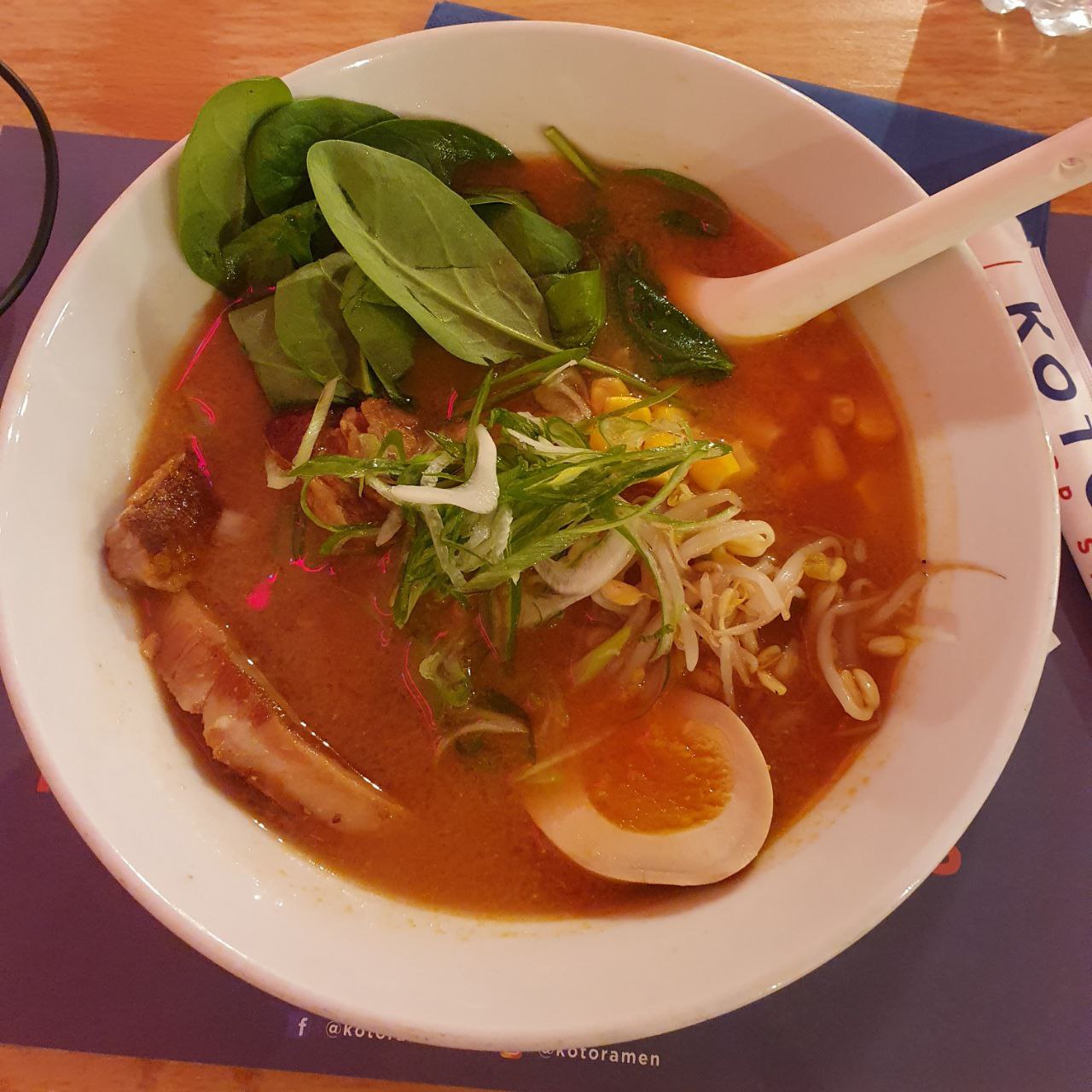For a old laptop with Intel atom processor and I think 2gb ram.
Might be overkill (or underkill), but Tiny Core Linux is the most lightweight I know. While having an up to date kernel (6.1.2) and glibc (2.3.6).
What are the minimum requirements? An absolute minimum of RAM is 46mb. TC won’t boot with anything less, no matter how many terabytes of swap you have. Microcore runs with 28mb of ram. The minimum cpu is i486DX (486 with a math processor). A recommended configuration: Pentium 2 or better, 128mb of ram + some swap
I want to daily driver this for fun for a while. Only problem, just installed Arch, so I need to wait a bit
I’d go for Alpine Linux in such case.
You can do a really slim install of Debian that should work. For DE I recommend LXQT.
If you’re feeling adventurous, Alpine might be slightly lighter. It’s a good distro.
Those specs are not going to get you a terribly fast experience, but my laptop runs Debian ok and it’s in the same ballpark.
As other have already alluded to, any distro with a lightweight desktop environment should work on that laptop. However, we don’t know if it would work out for you; simply for the fact that you haven’t given any other information.
If you want to take it to the extreme, Alpine is probably one of the best options.
You can use whatever distro you want that you can install on it (btw it is a eeepc?), just avoid to install heavy programs and/or DE.
IIRC there should be a Debian derive distro for atoms, I used it on a eeepc, don’t know of still a thing
thank you, I will check it.
A request was made to sticky it
I checked this yesterday, but could not decide. So had to ask.
Debian with XFCE or LXDE.
If it’s 32-bit, your options dwindle somewhat.
Armbian is lightweight, and has an x86 version.
With the Atom processor, I had “best” result with Puppy linux whether from USB or actually installed to hard drive. I could run Lubuntu, MX, etc., Tiny core, for me, was a little too little and certainly not “fit and forget”. When I bought a new (to me) laptop with more RAM and later chipset, I still stayed with Puppy. There’s very little that can’t be done with it.
In my personal experience void linux ran the smoothest on all my old laptops (compared to stuff like arch and antiX, I defo didn’t try everything).
I’m running it on a dual core 2.5ghz with 1800MB of ram, no complaints!
Arch, with a lightweight desktop environment. If you have time and dedication, obviously.
DietPi is always a good option. It’s designed for raspberry pi, but you can absolutely run it on a laptop and install your desktop environment (XFCE etc)
If you enjoy using older, less powerful computers, it’s important to find a Linux distribution that can accommodate the limited resources. While extremely stripped-down distributions like Tinycore might seem appealing, they often lack the functionality and ease of use that come with more comprehensive distributions.
Instead, I would recommend learning how to use a window manager and forgoing a desktop manager. This approach allows you to maintain a lightweight system without sacrificing too much functionality.
When it comes to choosing a distribution, some are more bloated than others, so it’s crucial to find one that offers a degree of flexibility during the installation process. In this regard, Debian is a great choice.
You can install Debian as a server, which will provide a minimal base system. From there, you can install a window manager and only the essential packages you need. This way, you can keep your system lean and efficient, perfect for older, low-powered computers.
AntiX or MX, both should work