Last week, the 9th Circuit Court of Appeals in California released a ruling that concluded state highway police were acting lawfully when they forcibly unlocked a suspect’s phone using their fingerprint.
You can turn that and Face ID off on iOS by mashing the power button 5 times- it locks everything down.
I’ve always wanted a setting to create a lockdown key and an unlock key. So something like middle-finger to unlock but index-finger to force it into PIN/password only mode. So you can have some convenience of a quick unlock but if an authority figure asks or forces you to unlock it you can one-tap lock it down.
⚠️ WARNING: On android, mashing the power button 5 times calls emergency services…
On android you can add a ‘lockdown’ mode to the power menu.
Not on my Pixel 6. 🤷♂️ It just does what I told it to do, namely to open the camera.
Edit: these are some Reddit down votes. I just didn’t know I had this feature, and I apparently have disabled it, but I don’t remember doing so. Oh well.
Cool, you disabled the gesture. Clearly the default SO setting doesn’t apply to you…
I didn’t even know it existed. I had to search to find the setting, but I see it exists on my phone and it’s disabled. I don’t recall disabling it though.
Have to tried? On my Samsung pressing twice does the camera (as I’ve set it to) but doing 5 times tries to call emergency services.
They disabled it . I don’t understand why they even commented. It reads like some weird flex
I don’t know how it sounds like a weird flex. I was just asking. I don’t remember if it was something you could disable or not from when I had my pixel 5.
I didn’t even know it existed. I had to search to find the setting, but I see it exists on my phone and it’s disabled. I don’t recall disabling it though.
It’s not a flex… 🙄 I was just confused about how it seemed so established that this was an “Android” feature, so should be activated on my phone too, but it isn’t. And now that I see I have the functionality disabled but people say it’s the default, I’m even more confused because I don’t remember even seeing this setting. 🤷♂️
I did, yeah. Gotta test before commenting, of course. I see I have the setting disabled for some reason. Don’t recall disabling it though.
In a getting pulled over situation, this works. But do it before you go protest anything. Or better yet, leave your phone at home. You don’t want to be reaching for something while a cop is pointing a gun at you and saying “Hands up!”
Not to mention it’s pretty regular to track who is participating by checking the towers in the zone all the people are participating.
That’s terrifying. So once we have tech to forcibly see inside the brain, that will be legal too?
“You shouldn’t be worried if you have nothing to hide” 🤷♂️
Tap for spoiler
/s
You think it wouldn’t xD?
Probably. Wouldn’t it be good to have the truth during investigations?
However I think that we really need refine when warrantless searches can occur. Right now many searches seem to be done with very little evidence to justify them. I think this protection should apply to your mind and phone just like it applies to your house. This probably also needs to be considered at border crossings. Right now they have basically unlimited rights for searching what you have on you with little to no evidence.
We should probably also rethink about how the information is shared when there is a warrant. Right now during a trial a huge amount of personal information can be made available. Maybe if it was easier to get precise information less would be needed.
Do you have to mash it? Or will pressing it normally work?
NO
Pretty sure Apple would replace the buttons with pressure sensors – not for user comfort but so that they are no longer replaceable with OEM parts and can be serialized. They did literally this with Macbook sleep sensors.
You can also just long press a volume button with the lock button (with a FaceID phone). I find this harder to mess up under stress.
The article pretty plainly says the guy was coerced into entering his password. So the headline feels a bit manipulative.
The headline is click-bait. I honestly don’t know why people still read this crap.
So he was “only” coerced, ie likely verbally abused and lied to (which cops are allowed to do) about the consequences of refusing to unlock, instead of being physically forced. Such freedom.
What’s that got to do with using a thumb to unlock the phone?
“The general consensus has been that there is more Fifth Amendment protection for passwords than there is for biometrics,” Andrew Crocker, the Surveillance Litigation Director at the EFF, told Gizmodo in a phone interview. “The 5th Amendment is centered on whether you have to use the contents of your mind when you’re being asked to do something by the police and turning over your password telling them your password is pretty obviously revealing what’s in your mind.”
Sure, but what does your original comment have to do with the thumbprint?
The cops can coerce or force you to use biometrics to unlock your phone, but they can’t coerce you into giving up your passcode without a warrant.
deleted by creator
Ya know… I hadn’t see anything by them in so long I forgot.
deleted by creator
However, the panel said the evidence from his phone was lawfully acquired “because it required no cognitive exertion, placing it in the same category as a blood draw or a fingerprint taken at booking…"
If the precedent is that unlocking the phone is the same category as fingerprint taking, well, what happens if you refuse to be “coerced” into having your prints taken? Even if the legal precedent isn’t fully understood, it looks like the reasoning here isn’t based on whether there was physical force applied, but whether the search required the contents of the person’s mind.
I do t know about fingerprints but I thought a blood draw required cooperation or court order
In many (if not most) US jurisdictions, operating a vehicle under a driver’s license specifically implies consent to a blood draw when under suspicion of impaired driving.
It’s frustrating to no end that fingerprints and face ID are treated like passwords when they should be treated like usernames.
They make sense as a 2FA. It would be really cool if I could require either PIN+fingerprint or a long recovery password.
## How to disable Face ID through the Power Off screen
- Hold down both the Side Button and either Volume Button at the same time for three seconds.
- The Power Off slider should appear. Tap Cancel.
You actually don’t need to hit cancel, you can just hit lock, so you can do this whole thing with your phone in your pocket.
https://appleinsider.com/inside/iphone/tips/how-to-quickly-disable-face-id
This is easier and less intrusive than the lock-button-5-times method because it doesn’t start making a phone call that you have to quickly cancel.
Those settings can also be altered under Settings > Emergency SOS
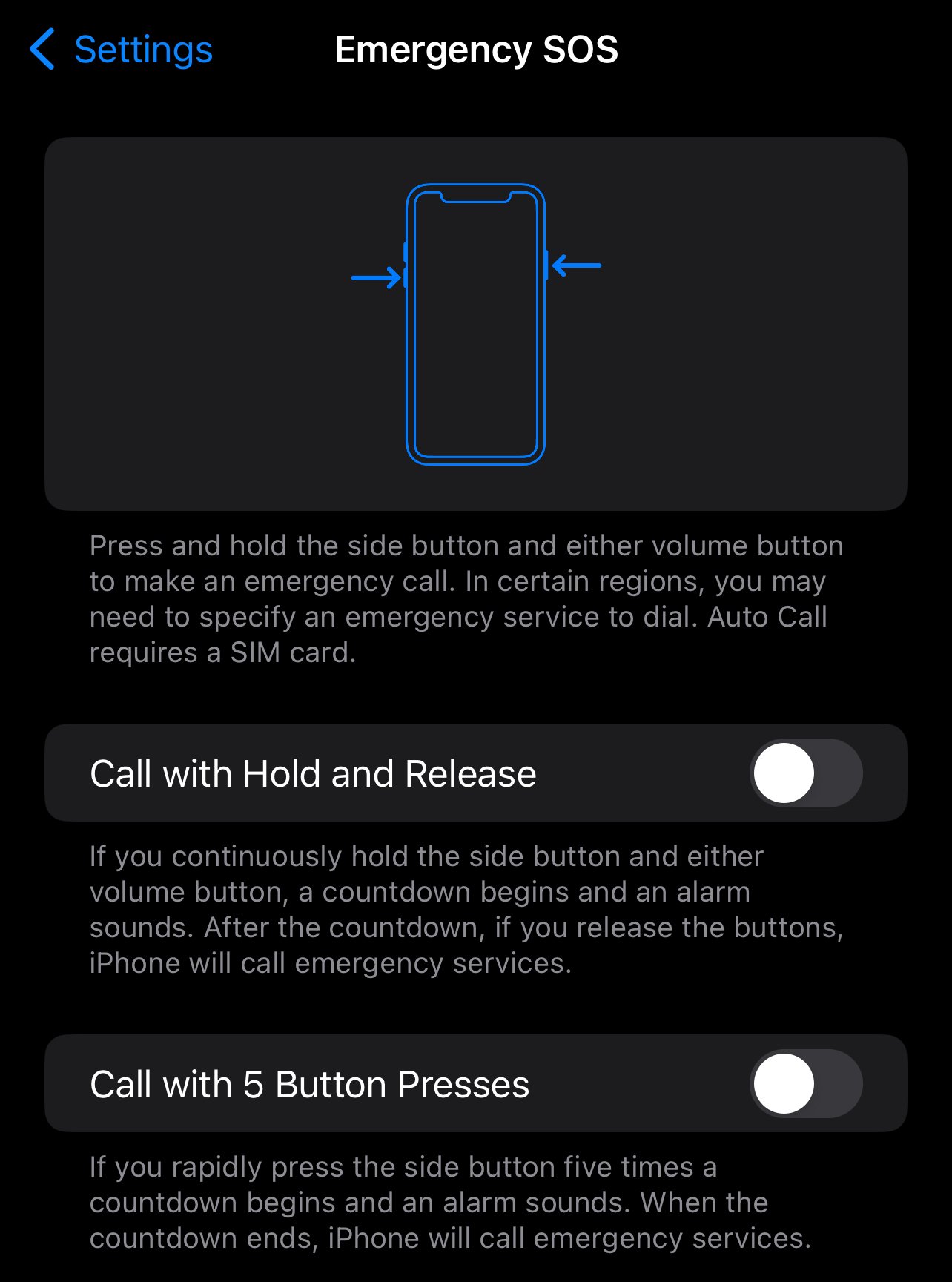
Real MVP right here. Good to know!
This also encrypts your data.
Maybe don’t live in a fucking dystopia. The US is a police state and you have no freedom left.
While I buy you’re general cynicism, it’s wrongly applied here …
It seems like we have both more and less protections than other places, for this instance.
- while it’s not entirely settled case law, you can NOT be compelled to give up your passwords. Different states differ and they’re constantly trying
- however biometrics are counted as public knowledge, so you have no protections
This is more of a scenario where legal contortions turn into huge inconsistencies, plus our legislature has refused to clarify so it’s all on the court system
A stipulation of Payne’s parole agreement was that he be willing to provide a passcode to his devices, though that agreement didn’t explicitly refer to biometric data. However, the panel said the evidence from his phone was lawfully acquired “because it required no cognitive exertion, placing it in the same category as a blood draw or a fingerprint taken at booking, and merely provided [police] with access to a source of potential information.”
These both seem like bad calls. You have a right to privacy, right? And for police to access your files/home/phone tap requires obtaining a warrant.
Fingerprints at booking gives access to public records. Not your own personal private data. Pretty sure drawing blood is justified suspicion of DUI.
On pixel, if you ever need to - press and hold the power button, select “lockdown”.
(It might apply to other androids too, I don’t know.)
You will now need a pin to unlock the phone. This disables the lock screen shortcut (camera, light, etc) as well.
Why disable your convence features for an scenerio that is not likely and can be quickly and easily be prevented.
Universal: You could also just the tap the sensor with a “wrong” finger a few time, and the pin will be required.
Maybe don’t do this one in front the cops…if you find your self in a postion where they are trying to unlock your phone, you probably don’t want to piss them off. .
Edit: I’m surprised no one called me out on “if you’re ever need to”. The sentence was going to be “if you’re even in a situation that needs…”, but that was getting too long. Forgot to change you’re to you.
On my pixel 6 it is power + Volume Up to access the power menu with lockdown.
I also have a pixel 6 and holding down power also works, though you have to wait a second. Power and volume up is instant.
My power button long press only activates Google assistant, it never pops the power menu. Maybe it’s a setting somewhere.
Oh, yeah I think you’re right. I think I might’ve changed it at some point.
Just checked and it’s under system > gestures > press and hold power button
It’s from AOSP, so any device close to the actual Android baseline should support that. This means that you can enter that mode from LineageOS as well.
deleted by creator
Password you can never change
Not with that attitude! You can absolutely change your face. its rather inadvisable
it’s not a password; it’s closer to a username.
but realistically it’s not in my personal threat model to be ready to get tied down and forced to unlock my phone. everyone with windows on their house should know that security is mostly about how far an adversary is willing to go to try to steal from you.
personally, i like the natural daylight, and i’m not paranoid enough to brick up my windows just because it’s a potential ingress.
deleted by creator
it’s an analogy that applies to me. tldr worrying about having my identity stolen via physical access to my phone isn’t part of my threat model. i live in a safe city, and i don’t have anything the police could find to incriminate me. everyone is going to have a different threat model. some people need to brick up their windows
deleted by creator
like i said, it’s more of a username than a password
That’s why I put Linux on my house.
I’ve already planned to spam the lock button for a few seconds if something like that came up (iPhone) it triggers the emergency settings and disabled unlock without a passcode.
You can also just hold a volume button + power. That will bring up the power / emergency screen and will require a non biometric password for the next unlock.
No.
This isn’t new information. Might be a higher circuit reaffirming it though.
I really think this depends largely on who you are and what you do with your phone. I have face recognition and fingerprint recognition both enabled on my phone. It’s good enough to prevent a thief from gaining access to my device, and if law enforcement asked, there’s nothing on my phone that could possibly be incriminating. Realistically, I’d have no issue just unlocking my phone and giving it to a police officer, although I do know well enough to always get a lawyer first. Biometrics add an extra layer of convenience; it’s nice to just look at my phone and it unlocks. My concern personally is more about someone stealing my phone and accessing my accounts than self-incrimination.
If I ever was going to put myself in a situation where I’d run afoul of the authorities, I’d leave my phone at home anyway.
deleted by creator
Thank you.
















