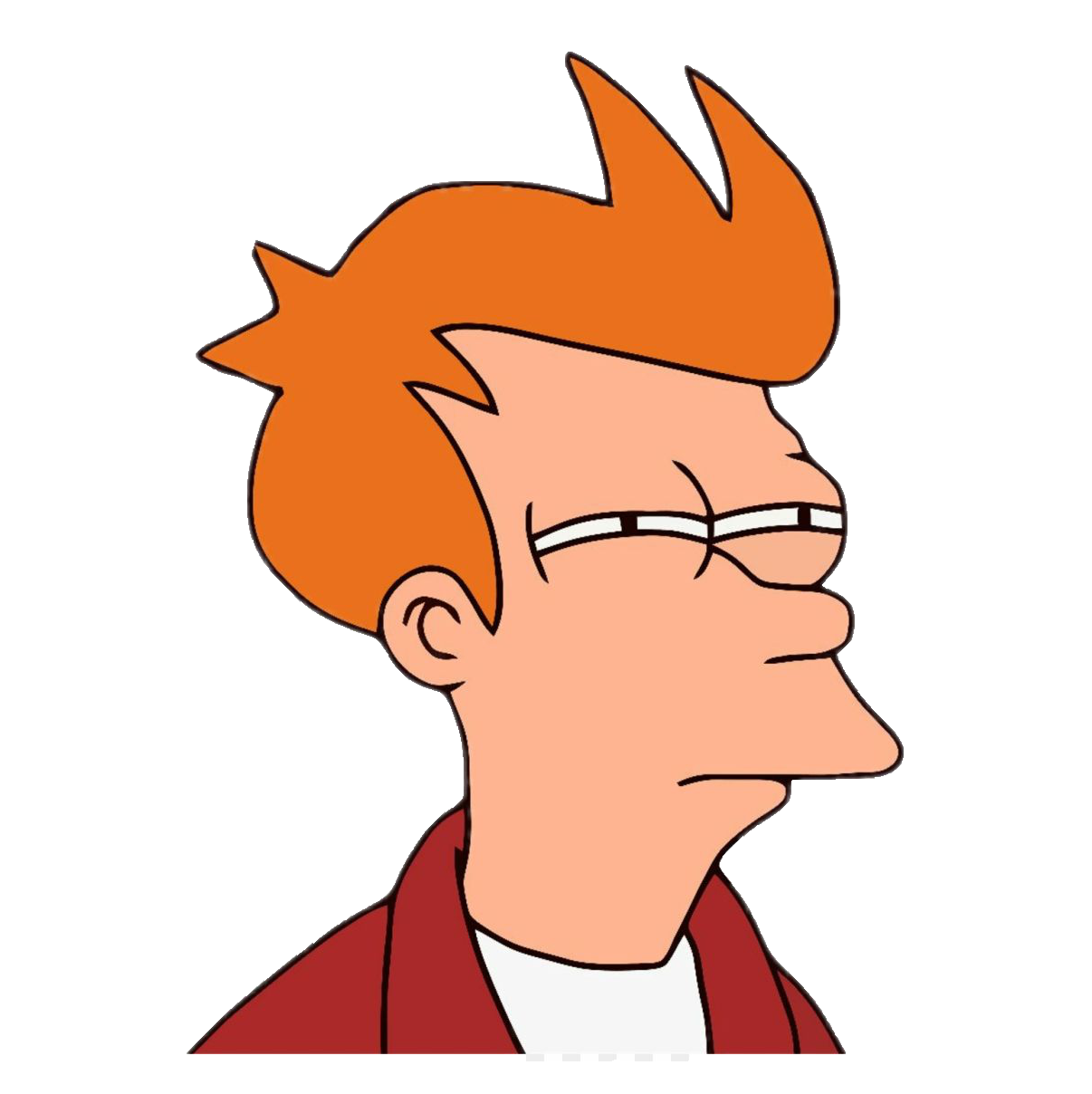This one didn’t print right but I’m gonna try it again later I might change up the color too
I’m saddened that I could not find that “It’s a pentagram” -scene from the “Angels and demons” -movie. I hadn’t really taken note of the fediverse -logo before this.
If you are up for suggestions. I would swap filaments at the layer after the base is finished and switch colors so that the logo will pop against the base color.
Ah yea forget a important part there was a hole on the back where I was gonna put the magnet into so that’s what would make it a magnet
When I make magnets on the printer. I create voids the shape of the magnet in the model near the bottom surface, then have the printer pause right before it the layer it is set to close the hole. Drop the magnets in and resume print. It will completely encase the magnet.
I was going to say, other than that it looks pretty 'aight to me.
You could just glue a disk magnet to the back, couldn’t you? I have oodles of various souvenir magnets that are made by just hot gluing a cheap ferrite disk to whatever piece of bric-a-brac. I think that would be acceptable.
It’s not an un-magnet. It’s a multipurpose medallion. Bring your own magnet, lapel pin clip, or Velcro.