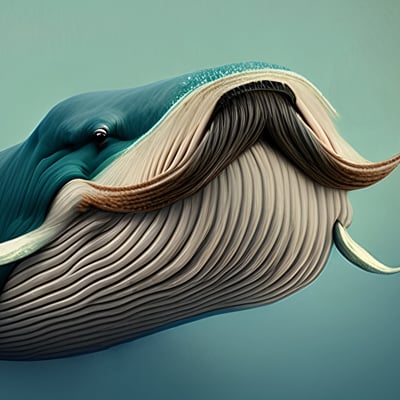Hey folks. I’ve had an on-again, off-again relationship with Linux for over 20 years. Usually, my attempts to use it are either thwarted by issues installing, issues booting, or general problems while using it… leading to “catastrophic failure” that I can’t fix without digging into hours of research and terminal commands.
Windows 11 (even 10) are rock solid for me, even as a very heavy multitasker. No crashes. No needing to reboot, unless I’m forced to with an update, and really no issues with any hardware or software I was running.
But with Linux, I just can’t believe how unstable it is, even when I do the absolute basic things.
I’m trying to learn why this is, and how I can prevent these issues from coming up. As I said, I’m committed to using Linux now (I’m done with American software), so I’m open to suggestions.
For context, I’m using a Framework laptop, which is fully (and officially) supports Fedora and Ubuntu. Since Fedora has American ties, I’ve settled with Ubuntu.
All things work as they should: fingerprint scanner, wifi, bluetooth, screen dimming, wake up from suspend, external drives, NAS shared folders, etc. I’ve even got VirtualBox running Windows 11 for the few paid software that I need to load up from time to time.
But I’m noticing issues that seemingly pop out of nowhere on the software/os end of things.
For example, after having no issues updating software, I get this an error: “something went wrong, but we’re not sure what it is.”
Then sometimes I’ll be using Firefox, I’ll open a new tab to type in a search term or URL, and the typing will “lag”, then the address bar will flicker like it’s reloading, and it doesn’t respond well to my mouse clicks. I have to close it out, then start over for it to resolve.
Then I’ll open a different app, sometimes it might open, sometimes it won’t.
Or an app will freeze for no obvious reason, and I’ll get a popup asking to wait or quit.
Another time I left my computer while I went out for a walk, came back, and it was like I just rebooted… all my work was gone, and it was starting fresh from the login screen.
I’m trying not to overload things, and I’m doing maybe 1/5th of what I’d normally be doing when running windows. But I don’t understand why it’s so unstable.
Any suggestions would be greatly appreciated.
FWIW, I’m not keen to switch away from Ubuntu, because I do still want official support if there’s ever a problem with getting hardware to work.
UPDATE: Wow, I did not expect to get so many responses! Amazing!
Per suggestions, I ran a memtest86 for over 3 hours and it was clean.
I installed Fedora 41 and am now setting it up. Seems good so far, and elevated permissions can be authorized with biometrics! This was not something I had to. Ubuntu, so awesome there!
Any specific tips for Fedora that I should know? Obviously, no more Snap packages now! 😂
UPDATE 2: Ok, Fedora seems waaaay more stable than Ubuntu (and Mint). No strangeness like before… but not everything works as easily. For example, getting a bridged network adapter to work in virtualbox was one-click easy on Ubuntu… not so much on Fedora (still trying to get it working). And Virtualbox didn’t even run my VM without more terminal hackery.
But the OS seems usable, and I’m still setting things up.
One thing I have noticed, however. When I search for how to fix or do something, nearly all websites and forums reference Debian/Ubuntu commands, so the fragmentation there is a little annoying
Framework fully supports Ubuntu and has full guides on them. If you have issues, I’d suggest posting on the Framework message boards, they’re very responsive.
Yes, I think I might need to, especially if advanced troubleshooting is needed.
I was hoping perhaps that it’s something I’m doing wrong. Clearly, this isn’t how it should be, but I’ll keep trying to get this working!
I think they have a live usb that you can boot into to see if the issues are still occurring there to try and rule out hardware. Would probably be my first go-to. If that works well, probably backup, wipe, follow the framework guide for your OS, and hopefully that does it. :)
I don’t know the support model for Framework but they should really be able to work through these issues for such a common distro. With the various things you mentioned it doesn’t sound like bad configuration, it sounds like a hardware issue. Given that Windows is so different from Linux it may be the case that Win11 does a better job masking the issues.
Something is awfully weird here, because Linux literally runs the worlds infrastructure for the internet. It is not unstable by any stretch of the imagination. Something you’re doing between all distros has got to be the culprit - something you do differently than other people.
OP is a newbie and is externalizing his lack of knowledge.
A 747 would seem like a death trap if a toddler were given control but there, as here, it isn’t the plane that’s the problem.
Coming from Windows, Linux (especially when only talking about GUI environments) seems to not tell you anything about your problems. Eventually you learn how to find the relevant logs and the problems seem less arbitrary.
Server infrastructure does not run X Servers / GUI
I installed Arch on my daily driver because I wanted a challenge.
It’s too dependable, even when updating every other day and installing a bunch of nonsense from the AUR. Where’s my challenge?
This blows my mind, honestly. Since I moved to Linux about 8 years ago, I’ve had little to no issues. No force of nature can ever make me go back to Windows and it’s constant crashing for no reason. I run PopOS on a PC, Fedora Workstation on my laptop, my wife is also in Fedora, kids too (Nobara), and everything works. Mind you, the only device that is “made for Linux” is my laptop.
Your experience is very out of the ordinary.
Your experience is very out of the ordinary.
That gives me hope! LOL
If it is something I’m doing, then this could be remedied.
You need to start with Linux mint. The errors you are mentioning are common in ubuntu, crashes happen and popup all the time on my ubuntu installations too. But never on Mint. Mint is based on the stable version of ubuntu, that it has long term support and it’s regularly getting updates to make it even more stable and secure. So please start with Mint, or Debian 12 (although Mint is better for new users).
I’ll likely be downvoted for this, but if you’re committed to Linux, you might want to reconsider using Ubuntu (or Fedora for that matter). Ubuntu has a well-earned reputation for trying to make things “easy” by obfuscating what it’s doing from the user (hence that useless error message). They’re also a corporate distro, so their motivations are for their profit rather than your needs (wait 'til you had about Snap).
A good starting distro is Debian (known for stable, albeit older) software. It’s a community Free software project and the 2nd-oldest Linux distro that’s still running as well as the basis for a massive number of other distros (including Ubuntu). The installer is straightforward and easy too.
Or if you’re feeling ambitious, I’d recommend Arch or Gentoo. These distros walk you through the install from a very “bare metal” perspective with excellent documentation. Your first install is a slog, but you learn a great deal about the OS in the process, ensuring that you have more intimate knowledge when something goes wrong.
I do appreciate the reply. I’ll check with Framework to see how well Debian is supported. I might just go that route. I don’t need anything fancy or cutting edge, but I do need stability.
it sounds like something underlying is wrong, so would test everything that is underlying your system.
a memtest is the easiest first check. i wouldn’t rely on the one that’s on your system since it could be bad too, but it’s still worth it give it a try since it only takes a few seconds. if it finds anything, then there’s definately something wrong with your hardware.
instead, i would rely on a usb stick with the ubuntu image you downloaded. first verify that the checksum for the ubuntu image you have on a trusted computer is the same that ubuntu has on its website. then copy it to your usb stick and then use memtest from there. if it comfirms that your ram is okay, use ubuntu’s installation tools to verify that image on the usb stick is good; google or deepseek can show you how with easy to copy/paste commands.
in your shoes, i would re-install because at his point because then there’s confidence that the base steps are verified and should be working correctly and then you can move onto othere testing strategies if you continue to experience the same behavior.
I started using Linux more or less full-time in 2014. I find it to be just as “stable” as Windows or OS-X, which is to say: it’s stable until you do something that makes it not stable.
If you’re staying in the mainstream, using a “stable release” from a big distro (Ubuntu, Debian, there are others…) and waiting at least 6 months after the release of that stable release before using it, I have found Ubuntu to be just as stable as Windows or OS-X. You might want to use an unstable app, that can be a problem in any OS, but granted: there aren’t as many “stable” apps to choose from in Linux as Windows.
OS-X and their apps have burned me hard, repeatedly, for things that Windows and Linux had under control 10 years earlier.
The major difference in my WIndows vs Linux experiences has been: when you want something to work and it just doesn’t, in Windows you have to shrug your shoulders and explain to your customers: It just doesn’t work, there’s nothing we can do. In Linux, you have the option to do the heavy lifting and make it work. It will frequently not be worth the effort, but if you’re really determined you can fix just about anything in Linux.
I use Debian on an old Thinkpad and (mostly) don’t have such issues. Installs and upgrades in particular work fine. I had probs with the wifi driver on my x220 but it works fine on the similar t520. Framework might be trying to do too much.
Usually, my attempts to use it are either thwarted by issues installing, issues booting, or general problems while using it… leading to “catastrophic failure” that I can’t fix without digging into hours of research and terminal commands.
This was my experience as well … 20 years ago. I’ve not had many of these issues over the past few years using any distro. I used Debian for a couple years and now I’m on Arch. Really, it just works for me…
TBH now that I think about it, I ran in to more issues with Ubuntu than just simply using Debian.
TBH now that I think about it, I ran in to more issues with Ubuntu than just simply using Debian.
That seems to be the consensus from reading the other comments!
I work in a small lab. Our systems are controlled using two computers that run 24/7. The main real-time control stack is open source and open hardware. I happens in a Linux box that runs NixOS. I would trust my life to that machine and fly it to the end of the universe and back again. It just never fails. We can even run updates while everything keeps running undisturbed. Some devices need drivers that only work with Windows. The second computer runs those under Windows 11. In contrast we have to babysit that machine constantly, USB connections are unreliable, things fail randomly. When we have to update, the world comes to a halt. It‘s an amazing difference.
Some devices need drivers that only work with Windows. The second computer runs those under Windows 11. In contrast we have to babysit that machine constantly, USB connections are unreliable, things fail randomly. When we have to update, the world comes to a halt.
That was my experience before Windows 10. But 11 has been very stable.
But, I’m hoping to get the same from Linux.
I hope it works out for you in the end. Good luck!
Another potential cause for random slowdown, errors and crashes could be overheating. Check that the fans are spinning and airflow is unobstructed. I don’t remember from the top of my head and I’m not near a computer but maybe somebody else remembers his to check that all sensors are detected and operational.
I haven’t tested temperatures, but things (fans) appear to be responding as I’d expect. These issues are coming up even when there’s nearly no CPU usage and without the computer really doing much of anything.
Surprised to hear stability questioned. We have RHEL systems at work that have been running 24/7 for over a year.
From the look of it, I may just have really bad luck with Ubuntu and related distros.
I’ve been on Fedora for the last 24h, and it’s been incredibly stable. Even heavy multitasking with Boxes running two VMs in the background! haha
This has not been my experience. I’m not on Ubuntu, but OpenSUSE and NixOS. Everything works and operates as expected everytime. The only issue once was nvidia driver updated versions before kernel did and I had to reboot to a previous snapshot and wait a few days till the kernel update was released to work with whatever happened to the driver. But 8 years of a dependable system otherwise
Using only non american oss is literally impossible.
If you’re using Ubuntu make sure you’re using the most recent LTS release instead of the latest one. Stability issues shouldn’t be a problem on those.