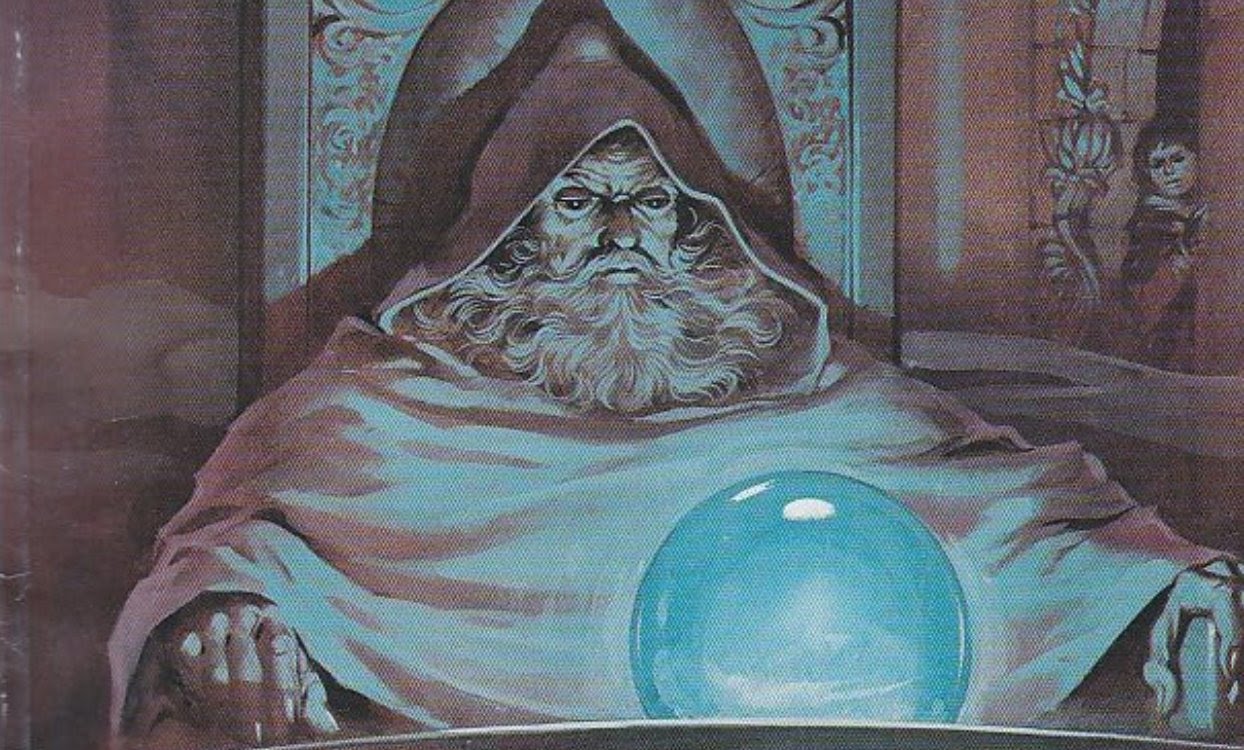I’ve noticed a general sentiment that printing on Linux is (or at least was) extremely cumbersome and difficult. Why is that?
Any problem I’ve ever had printing is almost exclusively a problem with the printer, it’s usually yellow or cyan. Doesn’t matter the document is black&white.
I’m not sure on this one, but it may depend on the printer. Printing on Linux for me has been the easiest process ever. Windows fights me at every corner, but Linux sees me network printers and they just work out of the box. (I’ve only used Brother printers for the last 20 years)
It used to back in the day, especially if you tried using shitty windows usb inkjets.
Nowadays basically all printers are network printers (they are, aren’t they?) plus we have cups which is the same thing macos uses (so manufacturers actually care).
Printing is a bitch no matter the platform and its usually the producers of the printers that fail. Everyone wants to make their own standard or interpret any standard in their own way. Duplex settings? Sometimes easy to find, and sometimes called something else and put in a weird spot of the interface.
Basic printing to usb is fine on Linux. My pi zero hooked to a brother laser has been providing wifi printing for me for the last 5 years. Installed cups and connected the usb and it was rocking
Yeah printing is very hit or miss regardless of platform.
Drivers.
I only print docs and pictures. But in my opinion printing on Linux is largely better than Windows. It just works most of the time. And if there is an issue the solution is generally restarting the job.
As long as your printer is supported, it’s not difficult. The problem is that if you need advanced options, like artists need usually, the options aren’t there.
I had a Samsung colour laser printer, they provided driver for linux, I installed them, everything works, full support for settings etc
I have a HP printer and printing is never a smooth process. No idea why, but it takes me 5/10 minutes each time
I have the exact opposite experience. It always prints and although it only prints about 6 pages per minute, it starts immediately. However, I have an old-ish HP laser printer without the crappy adware.
My next printer will not be a HP for that reason.
Teach me your ways. I don’t have a very new model, I think it’s a 4130e or something. Do you use CUPS?
cups + hplip . The hplip package is probably key.
Printing on Linux has been seamless for me so far, unlike windows and macos
HP Laser 107w, driverless, over LAN.
I just Ctrl+P from any software and it prints.
It also prints programmatically (for e.g. folk.computer ) thanks to IPP.
I didn’t have to “think about printing” since I have that setup so I don’t know where you get that sentiment.
my printer spits out page upon page of random characters and mess when I try to print from my desktop, gave up and use my phone now
I noticed this too. In theprimeagens recent video on cups problem they kept making jokes about printing on Unix. I think I must be lucky or something cause so far every printer I have setup on Linux has been easier then having to download all the bloatware to make them work on windows. But I have only done about 6 printers so far on Linux.
I haven’t used a new printer or an inkjet in a number of years now, but using my 18yo HP laserjet is a matter of plugging it in and checking it’s status under the main distro settings menu. That was also on par with the windows process iirc.
I do remember 20 years ago when I had to sideload pcmcia wifi drivers, though.
True, i have 20yo hp inkjet and 17yo epson inkjet, old printers work like a charm on linux and you can refill them with standard medical syringe too
It’s fine now, but getting CUPS installed, configured, and getting proper drivers for your printer used to be incredibly difficult, especially if you were new to Linux and didn’t know how to do any of that stuff.