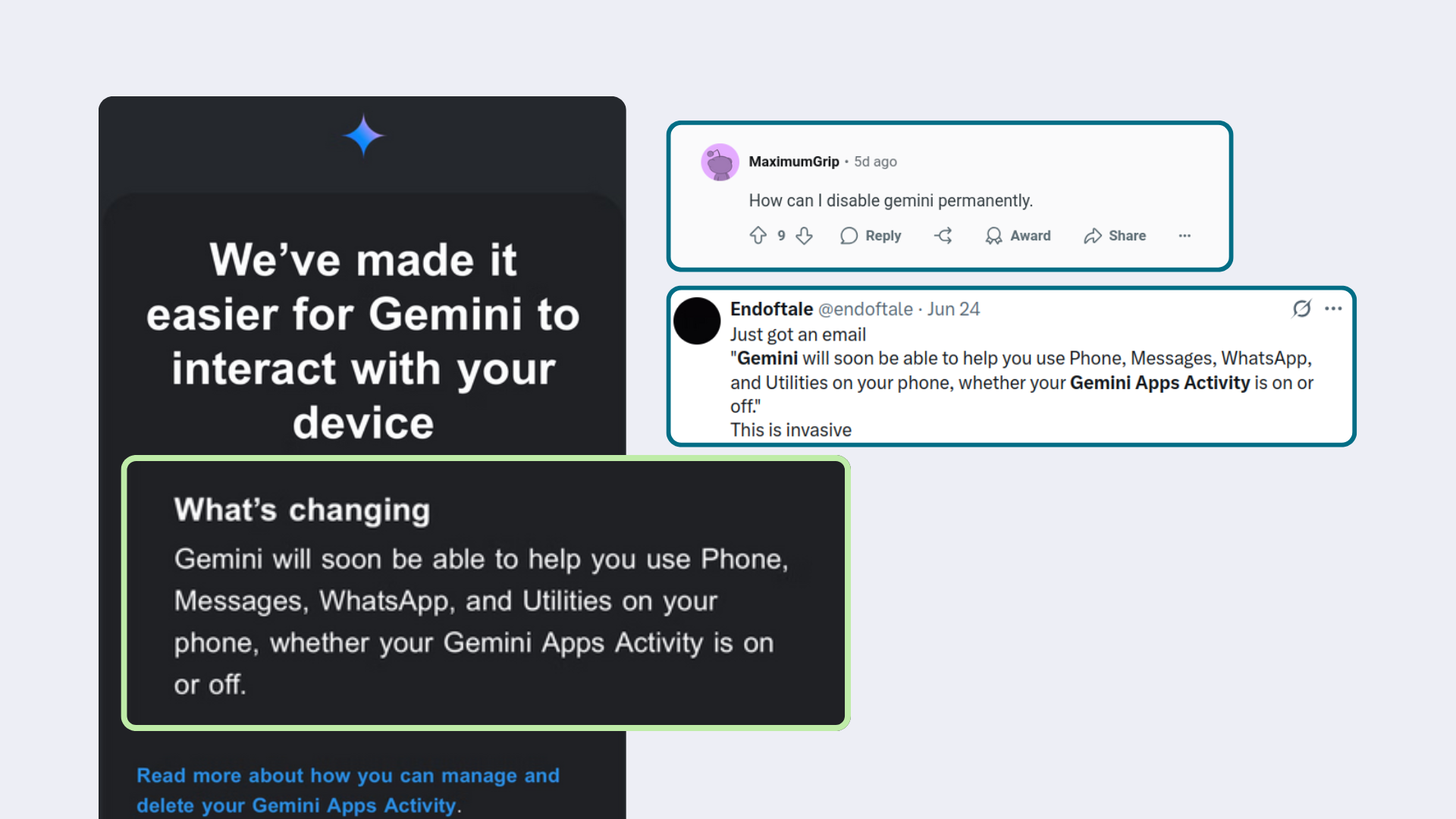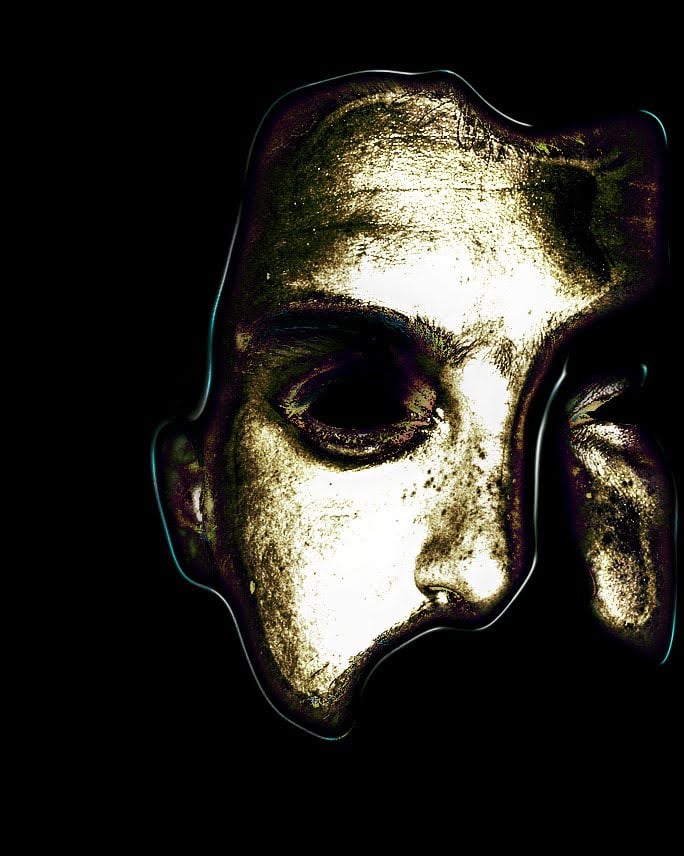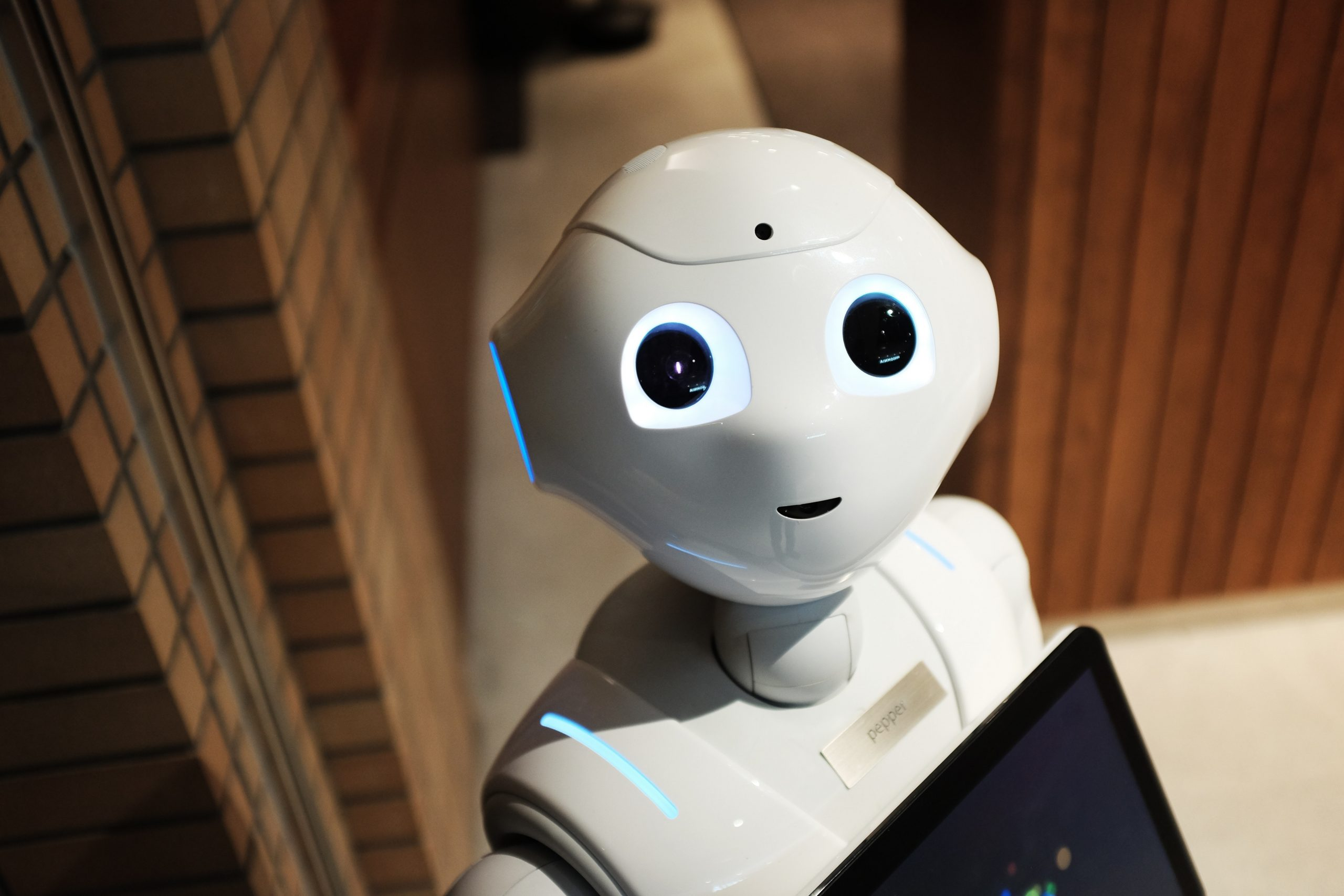Me on my de-googled phone:

I remember getting flamed so hard for saying that Google/android was incredibly invasive tech. I was laughed at, called an apple fanboy and accused of schilling.
Sadly, it looks like I’m the one laughing now.
They’d have to install it first.
Not that I support this, but hasn’t Google Assistant been able to do that for years? Sending texts via the voice assistant has been, like, one of the main selling points.
Kinda, but the thing this time is that they will change it f unilaterally rom their side, even if you specifically disabled this connectivity on your phone. So they want that data reallyyyyy badly. So even more important to not give it to them.
Don’t go and manually install it.
The misinformation about this has been wild.
deleted by creator
Nope
I got a privacy update for Gmail tools too. It used to be to enable smart tools you needed to allow google to read your email. That does stuff like automatically add calendar events for flights and such.
Now you must also allow the email to be read by their AI services too. I can’t recall precisely how it was worded, but it was an easy decision to keep the “smart” features off.
I mean, I really just use Gmail as the email address I give to sign up for sites and such, but would be good just not to have it one day.
I have Android 16 on a Pixel 8 but no Gemini. Is it not installed if I chose “No thanks” when I got the info screens about it?
Open settings, and search for"Gemini" from the search bar. That’s the only way I was able to get to anything Gemini related. I turned off it’s access to everything from there, then the last setting was to switch back to assistant which appears to have turned Gemini off, but who knows (hence disabling it’s access to everything anyway).
With search there’s only a single “Gemini Settings” that is found. That opens a wizard for me. On the second page, after scrolling all the way down, I can select “No thanks”. That’s what I was referring to. I was wondering if that’s enough.
I’m pretty sure I disabled/removed it when I got this phone. I don’t specifically remember doing it but when I get a new phone, I watch some YouTube videos on how to purge all the crap I don’t want.
I read an article that mentioned using command line stuff to eliminate it and it kind looked familiar. I think I did this. I really should write stuff down.
I can’t find Gemini on my phone.
It’s absolutely there,it relaced assistant…
deleted by creator
I haven’t turned it on. Am I safe?
Nop. Disable it in the settings/apps
I cannot find it as an app in the app listing.
I find it only through search in settings, and it opens a screen - asking to activate it.
It seems weird.
These instructions are awful. There’s no Gemini listed in my apps, and Settings > Apps doesn’t show it either. But if I search for “Gemini” in settings, THEN it shows up, but doesn’t have access to anything the article says to do.
However, from that screen, I was able to apparently turn off its access to everything, and switch back to assistant, which appears to have turned it off completely, but who knows if it’s still lurking in the background.
deleted by creator
Privacy-conscious Indians are gonna have a nightmare. Indians excessively use whatsapp.