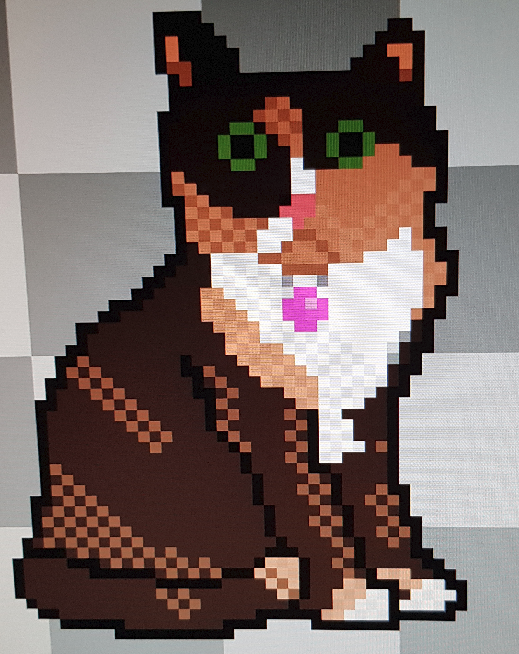- cross-posted to:
- linux@lemmy.world
- linux@lemmy.ml
- cross-posted to:
- linux@lemmy.world
- linux@lemmy.ml
Gnome devs have a nasty habit of “rethinking” things while ignoring tons of usability issues. I’d like them to stop rethinking things until they addressed those first…
" Traditional tiling window managers solve the hidden window problem preventing windows from overlapping. While this works well in some cases, it falls short as a general replacement for stacked, floating windows. "
In 10 years of working with tiling WMs productively on a daily basis this has been an issue exactly 0 times. Even in a world that is tailored to non-tiling WMs they just perform better. Period.
I used i3wm for some time, configuring default placements based on window metadata and used it for work. after some time I realised I’m 40 years old and shit like this is a waste of time. I just want it to think for me
In 10 years of working with tiling WMs productively on a daily basis this has been an issue exactly 0 times…
…for you.
Different people have different needs.
Seems like using a window manager could be a whole rabbit hole. Where do you begin?
start with i3wm/sway or openbox. openbox is a floating window manager so it should be more familiar and i3wm is a tiling window manager. personally i use kde nowadays but i always preferred tiling window managers when i chose to use one. it all comes down to your choices so first see if you prefer tiling or floating window managers and then go from there
I’d recommend sway and waybar. Waybar offers some cool customizable templates. Currently I also use bemenu as a launcher and dunst/poweralertd for notifications. I make heavy use of stacked or tabbed layout during general use.
sway has pretty decent mouse support, but for optimal productivity try to get used to the keyboard shortcuts. As soon as moving/resizing windows and changing desktops becomes muscle memory it’s a whole different ball game.
Mfw my bug report is open on the videos lol
Content aware tiling would be my preferred option I think. Tiling currently is a huge pain and doesn’t work well.
I like this idea, interested to see how they get on with it
Window management is one of those areas I’m fascinated with because even after 50 years, nobody’s fully cracked it yet
The article begins with a false premise, misrepresenting the capabilities of Windows and macOS in terms of window management. In reality, both operating systems have been offering effective window management features for years, dating back to Apple’s Exposé release with macOS Panther in 2003. On the other hand, current versions of iPadOS, and GNOME are plagued by poor desktop experiences that hinder efficient multitasking.
Most of us simply want a DE that doesn’t get in the way, but the “solutions” proposed by GNOME often create more obstacles, slow down multi-tasking, and obstruct proper window management. Instead of addressing these issues, the GNOME team continues to introduce convoluted features that fail to improve the user experience. For instance, requiring users to switch to a full-screen interface to access other applications is subpar UX design - Windows 8 did this and proved it was the wrong approach. Additionally, GNOME’s lacks a decent notification area / menu bar like Windows and macOS. Where’s a way to control what icons show up and what are hidden? What about reordering them?
The GNOME team’s fixation on their own unique desktop vision holds back the progress of desktop Linux as a whole. With its potential to excel in this space, GNOME has an opportunity to become a top-tier DE, but poor decisions such as removing desktop icons and insisting on subpar window management keep it from reaching its full potential, becoming the face of Linux desktop.
Window management in macOS is not even as good as current Linux stuff
Yeah, but it used to be. Why can’t we just pick the good parts instead of the garbage…?
Hope they come to the conclusion they shouldn’t be doing it and stop.