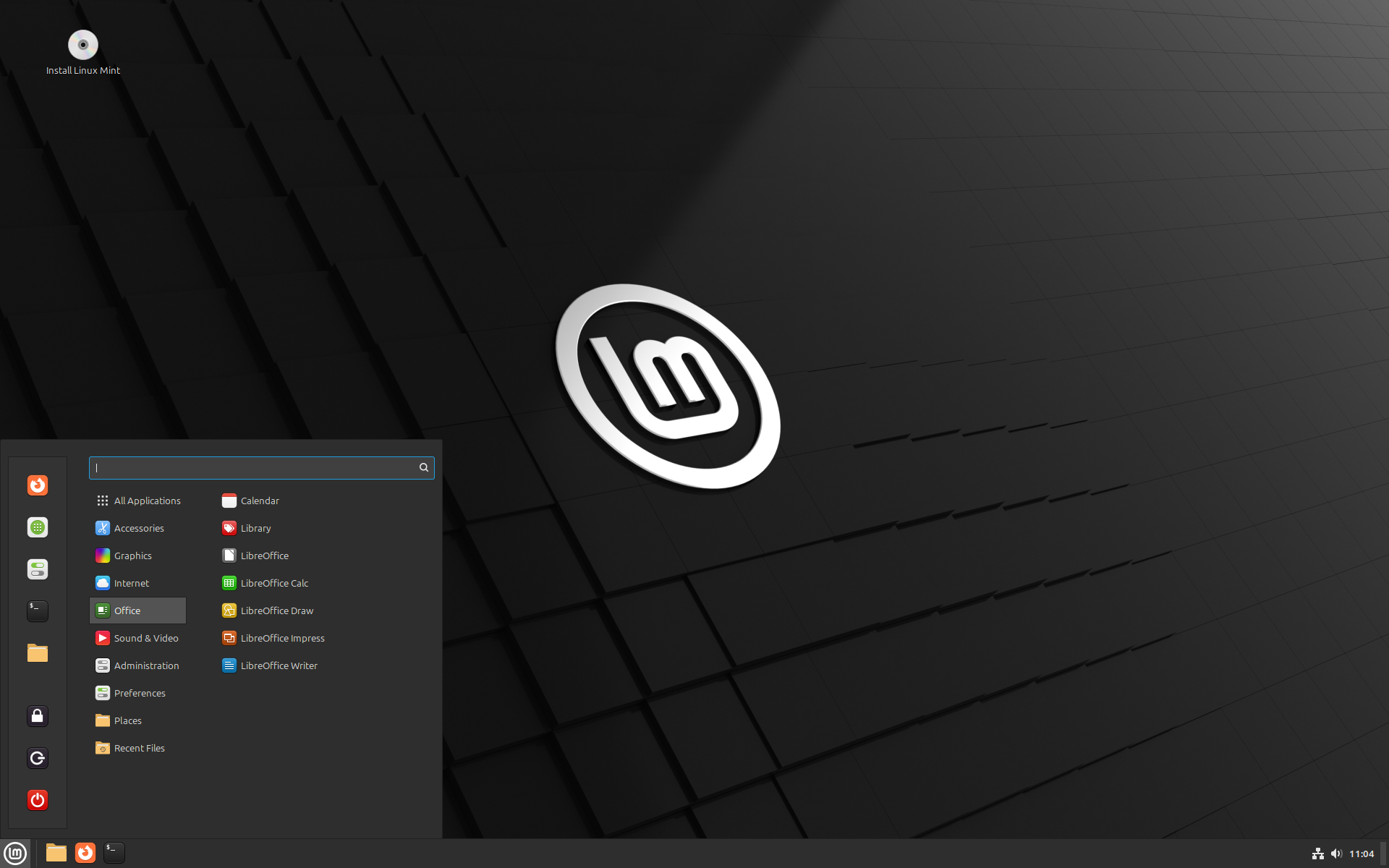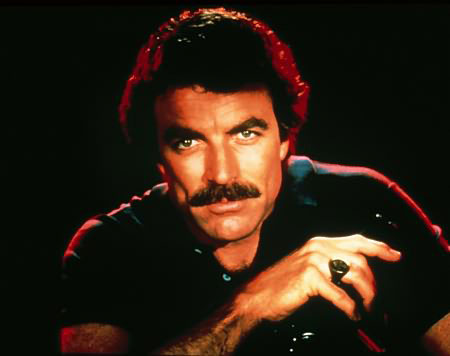- cross-posted to:
- linux@lemmy.ml
- cross-posted to:
- linux@lemmy.ml
The Linux Mint team has just released Linux Mint 22, a new major version of the free Linux distribution. With Windows 10’s end of support coming up quickly next year, at least some users may consider making the switch to Linux.
While there are other options, paying Microsoft for extended support or upgrading to Windows 11, these options are not available for all users or desirable.
Linux Mint 22 is a long-term service release. Means, it is supported until 2029. Unlike Microsoft, which made drastic changes to the system requirements of Windows 11 to lock out millions of devices from upgrading to the new version, Linux Mint will continue to work on older hardware, even after 2029.
Here are the core changes in Linux Mint 22:
- Based on the new Ubuntu 24.04 package base.
- Kernel version is 6.8.
- Software Manager loads faster and has improved multi-threading.
- Unverified Flatpaks are disabled by default.
- Preinstalled Matrix Web App for using chat networks.
- Improved language support removes any language not selected by the user after installation to save disk space.
- Several under-the-hood changes that update libraries or software.
My old Microsoft Surface is running much better now that it’s running Linux Mint.
I’m curious about these, do the surfaces still require the use of (or benefit from) custom kernels?
AFAIK they still benefit from custom kernels, but don’t require them. I believe support continues to make it into master, so it likely won’t be the case forever.
excellent, glad to hear
Linux Mint is just great :)
Agreed. I managed to get my grandpa onto Linux using Mint on his old computer. He said the interface resembled classic Windows and was up and running in less than five minutes. I just had to show him how to use the software manager and that’s it.
It’s also got so many features that just make sense, like extending to separate monitors being automated, or when you download multiple files they’re automatically zipped to conserve space.
I did love Mint.
Mint is mint! I’m using Debian Edition of Mint; according to the Mint forums the package backports for LMDE6 will be worked on after everything with LM22 is complete, and LMDE7 is for when a new Debian comes out.
Just switched after seeing how much of my Steam library I could play on my Deck. Just have to switch back for BF5 sometimes and I don’t miss Windows at all. Very nice experience.
How much does it play and what about a GPU in terms of compatibility?
Short answer because I’m drunk but I have to admit I’m somewhat older so I play a lot of indie titles. And one of the few triple A games that I play (BF5) forces me to boot into Windows but that is a fraction of what I play.
I use Discord, Steam and Firefox mainly and don’t do much productivity wise so probably a biased experience.
My 6750XT was automatically installed and had no work from it whatsoever.
That’s quite similar to me. I have an Xbox for Game Pass (Fortnite with the missus and whatever goes on there that looks interesting); a Mac for work/studies/games which are compatible and not intensive; and a Deck for other stuff, so I can see how much is compatible. Every time I think ohh, I’d like to play that (properly), the thought of going back to Windows makes me baulk. What mid-to-lower-range GPU should I be looking at, AMD also?
Mint is my daily use OS at work, and will soon be taking over my windows machine at home that acts as a server.
I’m sure it’s a side effect of me being old and being busy all the damn time, but I love that it can literally be easier to install and use than windows, without losing any linux-ness. Big deal if it looks like I have a windows taskbar, I still have my screens taken up by Firefox, VSCode, terminal.
I revived a 15 year old laptop by installing Linux Mint on it (and replacing the hard drive for an old SSD I had kicking around). It does everything a modern laptop would do except play new games now.
Switched to Linux Mint about three years ago after being unable to take my perfectly good laptop from W10 to W11. Dual boot firstly, quickly becoming entirely Mint. It just worked. It was the first Linux distro I’d tried in about 20 years that I didn’t mess up in a week or so.
Recently bought a new laptop and decided to distro hop. Tried various flavours of Fedora, and a few others, but ultimately came back to Mint. None of the others worked quite as well as Mint does for me (though I really liked KDE Plasma, and Gnome surprised me once I finally discovered extensions!)
Mint is so user friendly
I switched my main gaming computer to Mint after testing it on a laptop. Being away from Windows is awesome. You know how everything always wants your attention on Windows? Your antivirus proudly announces its existence. Windows wants to know if it should remove some printers? Some PDF software needs updated RIGHT NOW. There’s a license change please acknowledge this 20 page document. Animated attention grabbing everywhere. I always think FUCK OFF when presented with this bullshit.
You know what - Mint doesn’t do that. I’ve not been internally shouting at my own computer since I went that way.
It is serene.
Linux Mint was my gateway drug to linux. It’s simple and powerful! Now I’m a happy KDE user, but you never forget the first love
I ran a dual-boot for a month and a half when news about Windows Recall broke, but unfortunately, my Nvidia setup experienced a lot of bugs and proved to just be too incompatible.
So, when I upgrade to a new computer later this year, I’m going to make this machine a Linux-only machine with a different distro, and then have my other PC for all my gaming needs.
Okay so as someone who’s getting fed up with Windows and Microsoft as a whole, I’m interested in Linux.
I just wanna game and watch videos. Video calls n such with friends. Nothing too spectacular.
Now can someone who doesn’t work on computers for a living, or even isn’t a hobbyist programmer. Someone like me, who couldn’t write a line of code on their own, answer me how difficult would it actually be?
My biggest fear is that I’m convinced by all the tech nerds here who can of course run this no problem and don’t see why a beginner would struggle, and then my anxiety shoots through the roof while I have a breakdown because I just wanted to get home from work and relax and suddenly my PC is a paperweight.
Dead easy with Mint. I’ve been running it full time on my laptop for months now and my wife only recently came to find out it wasn’t windows when I was explaining Linux to her (and she’s not a technical personal - she’s the person who yells at TV remotes when they don’t work). Installation is super easy, much like installing windows - answer a few questions and off it goes. You can even install it alongside windows and pick what one you want to run on boot (I did this because of a couple windows-only apps I can’t ditch just yet). If you can figure out Lemmy, Mint will be a breeze too.
I just did the upgrade this morning. Shocker: super easy, went seamlessly, and didn’t make my computer unusable for a chunk of time like big windows updates do.
I had the linux mint usb boot and then when I did the full install, the wireless internet wouldnt work so I needed a usb adapter. Weird, not a deal breaker just odd.
Too bad Linux can’t run all my games yet. If it could I’d switch in a heart beat
Ive been willing to skip the like 2% of games I have that won’t play on it, personally.
Which of your games doesn’t work? Do they happen to be multiplayer?
Thank you Mint team, you rock!