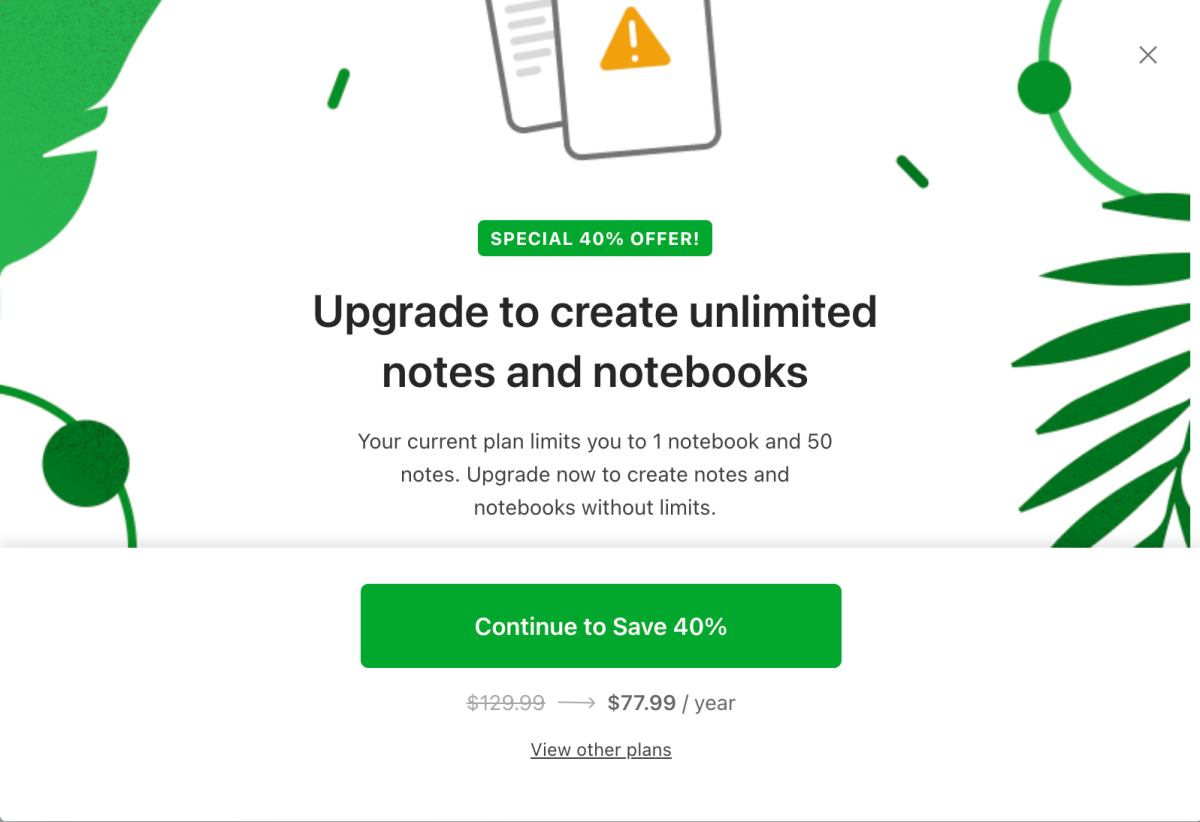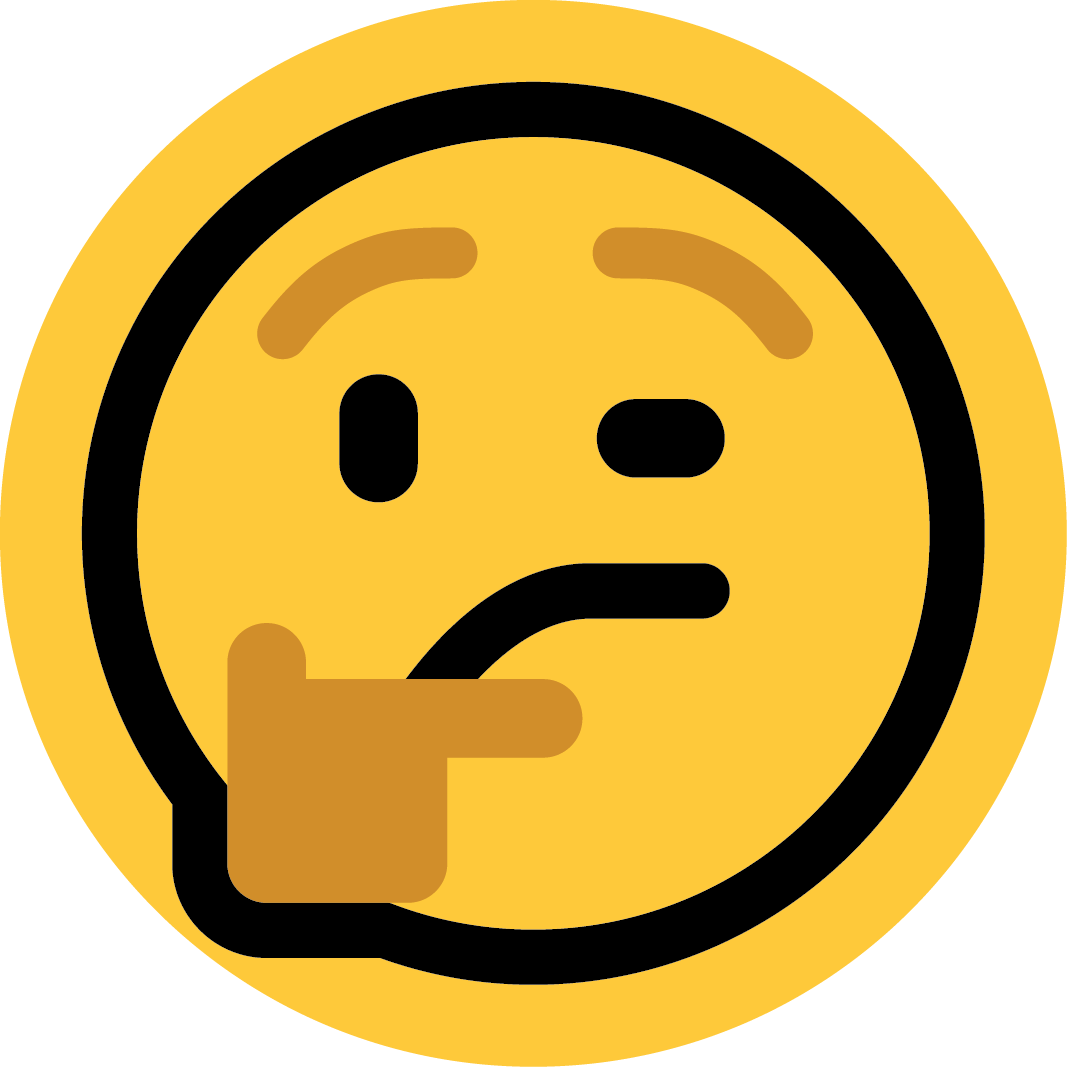It’s official: Evernote will restrict free users to 50 notes | TechCrunch::Days after Evernote started testing a free plan with access to only one notebook and 50 notes, it has now made this change for all free users
It’s official: note taking app with 0 advantages over just plain ass notes synced via cloud signs death warrant.
For real, FOSS software that saves to a file folder and does all of this exists. They are just chasing us into their arms.
I haven’t used Evernote in at least a decade, I didn’t even think they were still around.
I can strongly reccommend logseq its a foss alrernative to obsidian. Its getting betger eveey day and i can definatly say the new database version is going to be awsome.
Joplin is a solid alternative. It even supports latex through a plugin. You can edit your notes in an external editor which is awesome for an Emacs fanatic like me. Combine that with a great Android app + syncthing, I don’t know what more one can need.
I have been using Joplin with Dropbox sync. Syncs between my Desktop, Android, and iOS devices. Switched from Google Keep a few months back. Great app.
yup, do the same and its ALL encrypted so no snoop snoop by anybody.
I’ve never understood why anyone uses Evernote. Just use a folder with Markdown files. Or Obsidian. Or VS Code with plugins. Or EMacs org mode. So many good FOSS options out there (yes, I know VS Code isn’t FOSS but VSCodium is) that don’t lock you in. Hypocritical of me to say as an Apple user, but I hate when companies’ business models are to lock in consumers. Just make a better product that’s worth paying for.
Evernote used “Subscription model”. It hurt itself in its confusion.
I hit the 50 cap, then deleted about 30 unnecessary notes, and STILL couldn’t create more notes.
I replaced it with Draft Notes.
adding Quillpad, as another alternative
And here I was a sucker for using Simplemote this whole time. I missed out on my opportunity to get charged
I was a paying customer and would not have been affected by this. But it seemed like a crappy move and I didn’t support it, so I ended my subscription. I’ve switched to Obsidian, which is significantly better.
The only advantage of Evernote over everything else is it’s scanning of the contents of PDFs. I scan all my paper documents and stored them in Evernote for easy searching. Since I moved away from Evernote (to Joplin) that’s the only thing I missed. If anyone has a suggestion for replacing this I’d be very happy.
The app native to your phone is likely just as good and can “share to” your note app of choice. Microsoft Office Lens is still best in class for this , IMO though.
Most new phones camera app does that too. You van even search Google photos for specific documents by name like “passport” etc.
Standard Notes is a encrypted service alternative to Evernote. It’s a mature product with more than six year in the market.
Thanks but notepad works better
vi
Standard Notes for secure note taking.
The article is from November 29 and the change is to take effect on December 4, which is a bit late for this post.
Dumb question, evernote has a feature to embed audio recordings within the notes, and, synced across devices
How could this be replicated with something like obsidian/rome/typora/notepad++/notion/something/joplin? any suggestions?
That’s not a dumb question. Of the ones you listed I’ve only ever used Obsidian and Notepad++. I’m not sure notepad++ can do that, but Obsidian can I think. Obsidian has a core plugin (expansions made and supported by the developers that ship with the program by default) that allows for audio recording and embedding in your notes. I think that by default you have to go and turn it on in settings, but once you’ve done that you should be good to go.
No idea about the others but you can embebbed videos and audio on Joplin, or other types of files. For videos and audio it shows a player to play it, not sure if it supports all formats or what tough…
That said it doesn’t have a nice recording button or similar I don’t think so. You need to record with something else and then add the file on the note. Maybe a plugin adds something like that to record directly no idea.
I use SimpleNote, which is really close to the default MacOS note app (my goal was exactly to find something similar for Windows).
Note list on the left, note’s content on the right, no bullshit, no clutter. You can pin notes, you can add tags, stuff is cloud-synced.